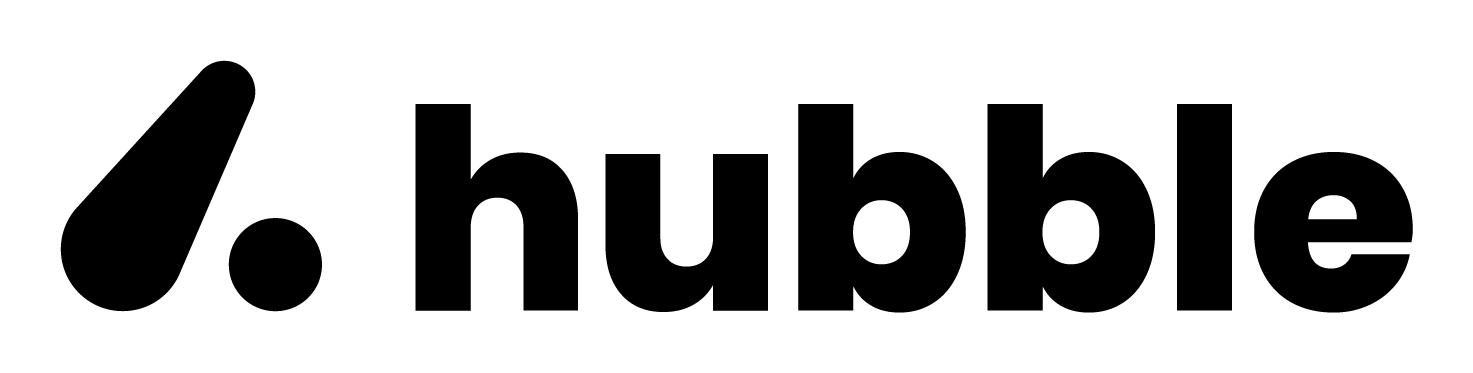Brand
Brand management APIs
1. The Brand Object
id string
Unique identifier for the brand.
status string
Brand status. Values: ACTIVE, INACTIVE
title string
Display name of the brand.
brandDescription string nullable
Description of the brand.
category string[]
List of categories the brand belongs to.
tags string[]
List of tags associated with the brand.
denominationType string
Type of denomination. Values: FIXED, FLEXIBLE
cardType string
Type of card. Values: PIN_SECURED, CARD_NO_AND_PIN, CARD_AND_PIN_NO_SECURED
redemptionType string
Redemption type. Values: ONLINE, OFFLINE, ONLINE_AND_OFFLINE
amountRestrictions object nullable
Amount restrictions for the brand.
Show child attributes
amountRestrictions.minAmount number deprecated
Use minOrderAmount instead.
amountRestrictions.maxAmount number deprecated
Use maxOrderAmount instead.
amountRestrictions.minOrderAmount number
Minimum order amount allowed.
amountRestrictions.maxOrderAmount number
Maximum order amount allowed.
amountRestrictions.minVoucherAmount number
Minimum voucher amount.
amountRestrictions.maxVoucherAmount number
Maximum voucher amount.
amountRestrictions.maxVouchersPerOrder integer
Maximum number of vouchers per order.
amountRestrictions.maxVouchersPerDenomination integer nullable
Maximum vouchers per denomination.
amountRestrictions.maxDenominationsPerOrder integer nullable
Maximum denominations per order.
amountRestrictions.denominations number[] nullable
Available denominations. null for flexible denomination brands.
iconImageUrl string deprecated
Use thumbnailUrl instead.
thumbnailUrl string
URL of the brand thumbnail image.
logoUrl string
URL of the brand logo image.
tncUrl string
URL to the terms and conditions page.
termsAndConditions string[] nullable
List of terms and conditions.
usageInstructions object deprecated
Use howToUseInstructions instead.
howToUseInstructions object[] nullable
Instructions for using the voucher.
Show child attributes
howToUseInstructions[].retailMode string
Retail mode enum. Values: ONLINE, OFFLINE
howToUseInstructions[].retailModeName string
Display name for the retail mode.
howToUseInstructions[].instructions string[]
List of step-by-step instructions.
canBalanceBeFetched boolean
Whether balance can be fetched for this brand’s vouchers.
voucherExpiryInMonths integer nullable
Voucher validity period in months.
variantDetails object[] nullable
List of variant details for the brand.
Show child attributes
variantDetails[].variantId string
Unique identifier for the variant.
variantDetails[].title string
Display title of the variant.
variantDetails[].amount number
Amount for this variant.
2. Get Brands
This APIs returns all the brands(SKUs) that are enabled for the partner and also matching the filter criteria.
- Endpoint:
/v1/partners/products - Method: GET
- Description: Returns all activated brands for the client.
- Query Parameters (all parameters are optional and will work as filters):
- q
string- For text search on brand titles and descriptions - category
string- Category filter (see available brand categories) - pageNo
integer- Page number for pagination (starts from 1). If not sent, all activated brands will be returned - limit
integer- Size of the page
- q
Response Body
{ "data": [ { "id": "01GMAW822RPDJ5C50XK24QC2C4", "status": "ACTIVE", "title": "Zomato", "brandDescription": "Zomato connects you with a wide range of restaurants for home delivery and dining out, enhancing your culinary experiences.", "category": ["POPULAR_BRANDS", "TOP_BRANDS", "FOOD"], "tags": [ "Food", "Food Delivery", "Restaurants", "Cuisine", "FastFood", "Pizza", "Burgers", "Sushi", "Chinese", "Indian", "Italian", "Mexican", "Thai", "Vegetarian", "Vegan", "GlutenFree" ], "denominationType": "FLEXIBLE", "cardType": "CARD_AND_PIN_NO_SECURED", "redemptionType": "ONLINE", "amountRestrictions": { "minAmount": 250, "maxAmount": 10000, "minOrderAmount": 250, "maxOrderAmount": 10000, "minVoucherAmount": 250, "maxVoucherAmount": 10000, "maxVouchersPerOrder": 4, "maxVouchersPerDenomination": null, "maxDenominationsPerOrder": null, "denominations": null }, "iconImageUrl": "https://assets.myhubble.money/brand-assets/tile-images-wp/zomato-tile.webp", "thumbnailUrl": "https://assets.myhubble.money/brand-assets/tile-images-sq-wp/599-zomato-0xv6zd.webp", "logoUrl": "https://assets.myhubble.money/brand-assets/sq-logo-images-wp/599-zomato-enhyc4.webp", "tncUrl": "https://flow.myhubble.money/brands-v6s/zomato-gift-card", "termsAndConditions": [ "Comes with 1 year validity. The gift card can be used multiple times", "Users can add multiple gift cards to Zomato Money at once", "Max. ₹25,000 per month can be loaded into Zomato Money; sometimes giftcards may take 24 hours to activate" ], "usageInstructions": { "ONLINE": [ "Open the Zomato app and click on “Profile”", "In the money section, click on “Claim gift card”", "Enter the 16 digit card number and 6 digit pin and tap on claim", "The amount of the gift card can now be used at checkout" ] }, "howToUseInstructions": [ { "retailMode": "ONLINE", "retailModeName": "Online", "instructions": [ "Open the Zomato app and click on “Profile”", "In the money section, click on “Claim gift card”", "Enter the 16 digit card number and 6 digit pin and tap on claim", "The amount of the gift card can now be used at checkout" ] } ], "canBalanceBeFetched": false, "voucherExpiryInMonths": 12, "variantDetails": [] } ], "nextCursor": { "pageNo": 1, "limit": 20 }}3. Get a Brand
- Endpoint:
/v1/partners/products/:productId - Description: Returns an individual product based on the ID.
- Method: GET
Response Body
{ "id": "brand_id", "status": "ACTIVE/INACTIVE", "title": "Brand Title", "categories": ["Brand Category"], "tags": ["tag1", "tag2"], "denominationType": "FIXED/FLEXIBLE", "cardType": "PIN_SECURED/CARD_NO_AND_PIN", "redemptionType": "OFFLINE/ONLINE/ONLINE_AND_OFFLINE", "amountRestrictions": { "minOrderAmount": 100, "maxOrderAmount": 5000, "minVoucherAmount": 100, "maxVoucherAmount": 1000, "maxVouchersPerOrder": 5, "maxVouchersPerDenomination": 1, "maxDenominationsPerOrder": 1, "denominations": [100, 1000, 5000] }, "thumbnailUrl": "https://assets.myhubble.money/brand-assets/tile-images-sq-wp/499-swiggy-w024zl.webp", "termsAndConditions": [ "Comes with 1 year validity", "Max. ₹10000 per month can be loaded in Swiggy Wallet for users with minimum KYC", "Max. 1 lac INR per month can be loaded in Swiggy Wallet for users with full KYC" ], "usageInstructions": { "ONLINE": [ "Comes with 1 year validity", "Max. ₹10000 per month can be loaded in Swiggy Wallet for users with minimum KYC", "Max. 1 lac INR per month can be loaded in Swiggy Wallet for users with full KYC" ], "OFFLINE": ["Comes with 1 year validity"] }, "howToUseInstructions": [ { "retailMode": "ONLINE", "retailModeName": "Offline", "instructions": [ "Visit the outlet near you.", "At the billing counter inform cashier that you want to use Gift Card.", "Show your Gift Card details & pay any balance amount by cash or card." ] }, { "retailMode": "OFFLINE", "retailModeName": "Online", "instructions": [ "On www.ikea.com add products to you cart", "Before purchasing GC, please ensure that IKEA delivers to your location", "To check, please follow these steps: https://coda.io/@sharad/does-ikea-deliver-to-my-location", "Alternatively, you can check your PIN code against this list: https://coda.io/@sharad/ikea-servicable-pin-codes", "Proceed to checkout, in the payment section, select Redeem an IKEA gift card", "Enter the gift card details, complete checkout." ] } ]}