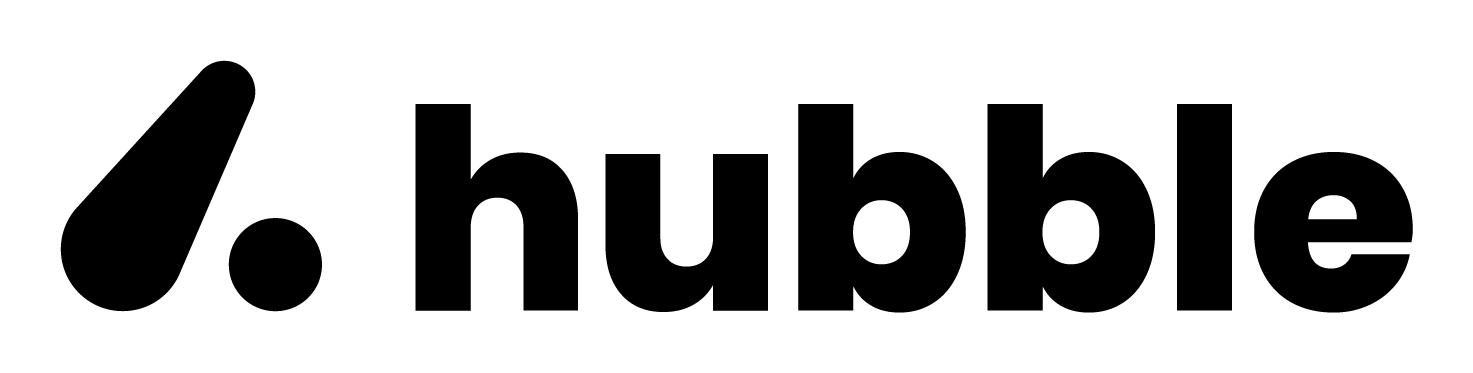SDK Integration Overview
A step-by-step guide to integrating the Hubble SDK.
Welcome! This guide will walk you through the complete process of integrating the Hubble Gift Card Store SDK into your application.
The Hubble Gift Card Store is a white-labeled solution that allows your users to browse, purchase, and manage gift cards from a wide selection of popular brands, directly within your application. It features a secure checkout process, transaction history, and support for multiple payment methods.
How It Works: The Big Picture
The integration involves two main components:
- Your Backend Server: This server is responsible for securely authenticating your users and telling our system that they are authorized to access the gift card store.
- Your Frontend Application: This is your mobile or web app where you will integrate our SDK to display the gift card store to your users.
Here is the typical user flow:
- A user logs into your application.
- When the gift card store is initiated, your frontend application passes a secure, user-specific token to the Hubble SDK.
- The Hubble SDK sends this token to our backend for validation.
- Our backend communicates with your backend, passing the token to retrieve the user’s profile information.
- Once the user’s identity is confirmed, the Hubble SDK displays the gift card store.
Step 1: Set Up Backend Authentication (SSO)
Before you can show the SDK to users, you need a secure way to tell us who they are. This is done via a Single Sign-On (SSO) mechanism.
When the SDK is initialized with a user token from your app, our backend will use that token to make a server-to-server call to your backend. Your backend will then need to validate the token and return the user’s profile information. This process ensures the user is securely authenticated without them needing to log in again.
➡️ Proceed to the SSO Setup Guide to complete this step.
Step 2: Integrate the Frontend SDK
Once your backend is ready to generate SSO tokens, you can integrate the SDK into your frontend application. We have specific guides for each platform.
Choose your platform below to get started:
Step 3: (Optional) Listen for Order Updates with Webhooks
Our SDK handles the entire gift card purchase and delivery flow. If you need to know when a user completes an order (for example, to update your own database or analytics), you can use our webhooks.
We will send a real-time notification to an endpoint on your server whenever an order is successfully completed.
➡️ Learn more in the Webhooks Guide.
Step 4: Explore Advanced Features
Beyond the core functionality, the Hubble SDK offers several advanced features to enhance the user experience and integrate more deeply with your application.
- Track User Behavior with Events: Listen for events posted by the SDK to gain insights into user activity for analytics purposes.
- Integrate In-App Currency (Coins): Allow users to burn your native in-app currency to get discounts on gift cards.
- Customise the Theme: Modify the look and feel of the SDK to match your app’s branding perfectly.